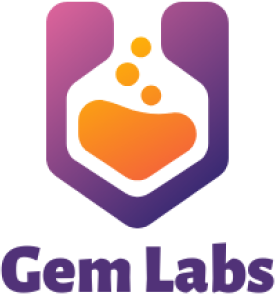In today’s fast-paced world, efficiency is critical. Designers are constantly looking for tools and techniques to speed up their prototyping process without compromising quality. One such tool that has gained immense popularity in recent years is Figma. This cloud-based design tool allows for collaborative designing and offers a range of features that can significantly enhance productivity and efficiency.
In this blog post, we will explore how you can utilize Figma to unlock efficiency and streamline your prototyping process. Let’s get started!
What is Figma?
So, what exactly is Figma? Well, imagine a design tool that combines the best features of Sketch, Adobe XD, and InVision, all while taking it a step further. Figma is a powerful cloud-based design platform that empowers designers to create, iterate, and collaborate in real time.
Gone are the days of emailing design files back and forth or struggling with version control. With Figma, everything is synced to the cloud, allowing multiple team members to simultaneously work on the same file. Whether you’re in the same office or continents apart, Figma brings designers together in a seamless virtual workspace.
Figma is more than just a design tool – it’s a game-changer for design collaboration. With its cloud-based approach, real-time collaboration capabilities, and robust design features, Figma is revolutionizing how teams work together to create exceptional designs. So, if you want to streamline your design workflow and boost collaboration, Figma is the answer you’ve been searching for.
5 Features of Figma That Streamline Prototyping
Figma allows you to easily create designs that adapt to different screen sizes and devices. By utilizing its responsive design features, you can save significant time and effort in creating multiple prototypes for different devices. We will explore the various techniques and best practices for creating responsive designs in Figma.
One of the standout features of Figma is its ability to facilitate collaboration among designers, developers, and stakeholders. You can work together in real time, making the feedback and iteration process seamless. We will explore how you can utilize Figma's collaboration features to collaborate effectively with your team and deliver prototypes faster.
Figma's plugin ecosystem allows for extending its capabilities and integrating with other tools that designers frequently use. We will highlight some of the most useful plugins available for Figma and demonstrate how they can help you save time and add more functionality to your prototyping process.
Figma offers a range of interactive features that go beyond simple static designs. We will dive into advanced prototyping techniques such as micro-interactions, transitions, and animated prototypes. These techniques can make your designs more engaging and help you communicate your ideas better to stakeholders.
Figma's capabilities extend beyond the design phase. You can use Figma's design handoff feature to generate production-ready assets, specs, and style guides that can greatly simplify the handover process. We will discuss how you can leverage this feature to ensure smooth collaboration between designers and developers.
Takeaway
In a world where speed and efficiency are paramount, utilizing the right tools can make a significant difference. Figma offers many features and capabilities to help you speed up your prototyping process without compromising quality. Mastering the techniques explained in this blog post can unlock efficiency and create high-quality prototypes in record time. So, why wait? Start exploring Figma and revolutionize your prototyping process today!
Consider Gem Lab’s Top-Notch UI/UX Design Services
If you want to unlock efficiency and revolutionize your prototyping process, look no further than Gemlabs. Our top-notch UI/UX design services, combined with the power of Figma, can take your design workflow to the next level.
Contact us today and let our experienced team help you create high-quality prototypes in record time. Experience the seamless collaboration, advanced techniques, and time-saving features of Figma with the help of Gem Lab’s professional designers. Take advantage of the opportunity to streamline your design process, prototyping and deliver exceptional results!